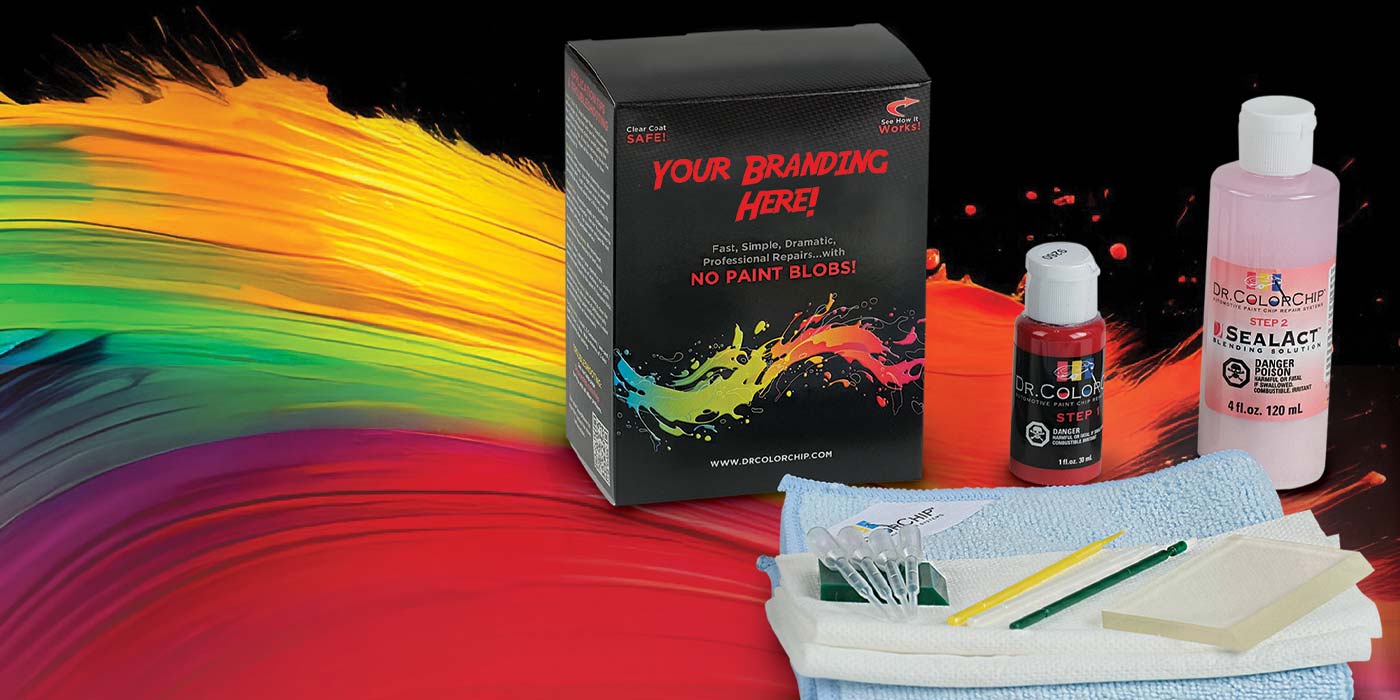Now that you’ve been living with Google Analytics 4 (GA4) for at least a month, you’re either loving it, or you’re completely confused.
At this point, most people are living in the second camp. One key is understanding and embracing the fact that the new analytics is an entirely event-based platform. We used to have pageviews, scrolls and conversions, but now literally everything is an event. This adds power, simplicity and consistency, but it also adds so many new terms and features that it can be overwhelming if you try to learn by just poking around in your account.
The truth is that 80% of the new stuff you can completely ignore. To get up to speed quickly, it’ll be important to narrow your focus into what is actionable data intelligence for dealers. Most of the new stuff is geared toward e-commerce sites with shopping carts.
To get the most out of GA4, you’re going to want to start by being very clear about what you want to find out and then you’ll need to learn how to use the new “Explorations” to explore your data. Typically, we want to understand which are the best sources of traffic to our site, how our website is performing, and how our shoppers are flowing through the pages to make sure they are having a good experience and that your site is effectively making leads.
So, here’s a quick walk through to help you focus on what’s important. On the dashboard is a general snapshot overview of your traffic, pretty self-explanatory. To go deeper, click on Reports and you’ll find all the standard pre-built stuff, which is a useful surface-level overview. The Acquisition category is where your visitors are coming in from, Engagement is what your shoppers are doing on the site, Monetization is for e-commerce, and the User category is demographics and the types of computers and operating systems that are being used. You can ignore the entire Monetization and User categories, but Acquisition and Engagement provide useful top-level insights into the volume and quality of your traffic.
To find answers, click on Explore on the left to get into “Explorations,” which is the new way to visualize your data. The first thing you’ll notice is that there are at least seven different templates to choose from and they all look great. In practice, you’ll only need two of them. Free Form is great for evaluating your data and Path Exploration is what you’ll use to understand how shoppers are flowing through your site.
You’ll see three sections in Free Form. The first one on the left is “Variables”; this is your painter’s palette of data and there are a bunch of segments, dimensions and metrics in there to get you started. You can add variables with the + icon to customize your palette. The next section is Tab settings, which is how you build your reports with the variables you have added or selected. The third, and biggest section, is the output area that houses the report that you’ve made.
The best way to learn is with a clear example, so here we go. Let’s say we want a spreadsheet with each source of traffic broken down by city. You’ll notice that City is a default dimension, but traffic source is not. So, add to your palette with the + icon by the word Dimensions and search for Default Channel Group. Click the checkbox to add it and now you can add it to your report. Drag it over to Tab settings under Rows and do the same with City.
Pro tip: turn on Nested Rows (switch to Yes) and the output will be categorized by the first row. Swap City and Channel back and forth to see your traffic from each city by source of traffic or each source of traffic by city. This is a good way to understand where your organic, paid search, social, referral and email traffic are coming from. If any source is coming from well outside of your selling area, you may have discovered some waste in your advertising investments.
You can build unique reports across many tabs to make it easy to discuss findings with your team. You can export the data as a pdf, csv or as Google Sheets. You can share reports, but they will be in read-only mode. So, for collaboration, you’ll need to copy the shared report and then work on the copy.
The Free Form template is the most useful, and we also like the Path Exploration template, which gives a nice visualization of the flow of your traffic through your inventory and landing pages. The Variables section (your painter’s palette) and tab settings system work the same way across all of the templates, so once you’re comfortable working with those, it really unlocks everything that is available. Path Exploration and many of the powerful tools do require that your site is structured properly. If your site is poorly made, then working with GA4 may expose weaknesses that are hurting your business. Of course, tracking a crappy website well doesn’t actually solve any problems. Once you figure out what is wrong, you may find yourself on the phone with a provider that is unable or unwilling to help. If you are unhappy with what you are finding out, it may be time for a re-think of your website provider. You need a provider with attention to detail and most of all a raw lead advantage. If you’re tired of excuses and are ready to take on more sales, start shopping. Getting your website right is a crucial piece of your success. Cheers.