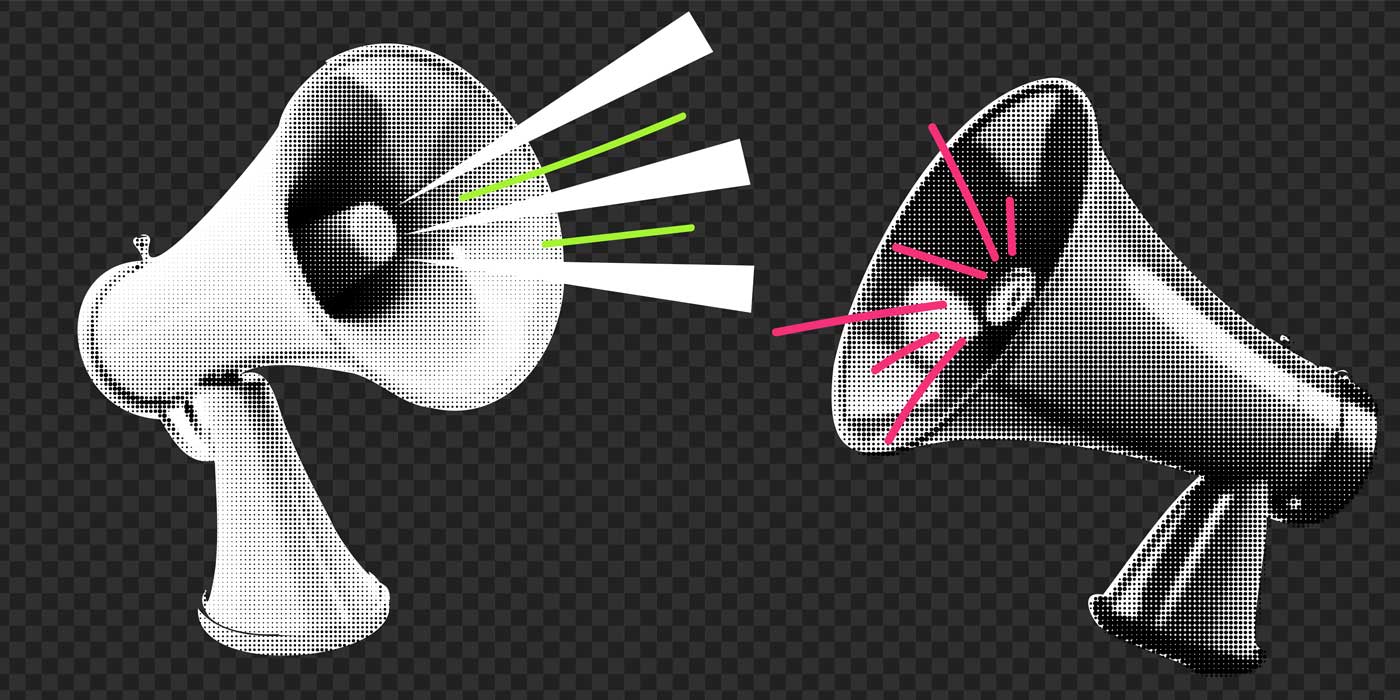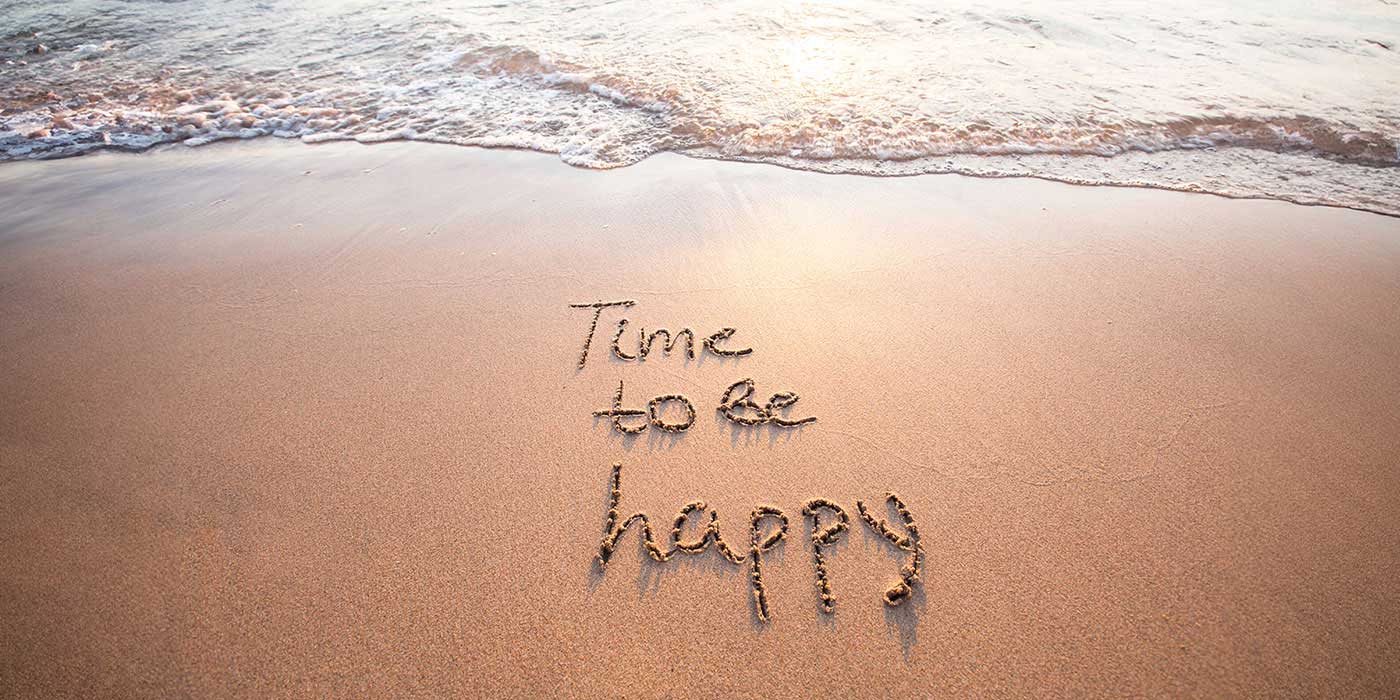You probably noticed when Google announced in March 2022 that they will sunset Universal Google Analytics, the one we’re all accustomed to, on July 1, 2023. Well, that fateful date is here, and legacy GA is now good and dead. If you haven’t installed GA4 yet, you may be caught off guard as many companies did not prepare.
The exciting news is that GA4 is clearly lightyears better than legacy GA! GA4 now allows you to track more data, doesn’t require your website developers to get involved and offers deep dives into your data via Explorations (custom reporting) that are much more powerful.
Bounce Rates
First, let’s clear up bounce rates. In legacy GA, your webmaster had to send a keep-alive event to collect accurate bounce rates. Many providers didn’t send these critical events and over the years you may have heard elaborate explanations about this technical issue that they weren’t solving. Something like, “Oh yea, anything under a 50% bounce rate is GOOD! See, when a prospect lands on your site, they can scroll to the bottom of the page, spend 10 minutes, fill out a form, count as conversion and yet they’ll still be counted as a bouncing visitor.”
This was true for all the trash website providers, but enterprise websites have always sent keep-alive events to GA to ensure the accurate tracking of bounce rates. Accurate bounce rates were crucial to understanding the value of your traffic from each source. With properly set up tracking, a typical dealer would see their overall bounce rates land in the teens or low 20s. We would send a single keep-alive event after a user spent 25 seconds on the page, or when they made a clear engagement action like following an internal link or filling out a form.
Proper implementation of keep-alives was how we collected accurate data for our clients so they could make good decisions. I’m not sure if the trashy website companies didn’t know what to do, or just found themselves caught flat-footed when they realized they had already carefully explained all the intimate details of their error to the entire industry. Regardless, it’s over now. GA4 has fixed this and now bounce rates have been replaced by a new metric that does not require a competent webmaster, which means there will finally be consistency in tracking across the industry. The new metric is called “Engagement Rate” and GA4 no longer requires your website developer to send any keep-alive events.
Engagement & Non-Engagement Rates
Here’s how Google describes it now: “An engaged session is a session that lasts 10 seconds or longer, has one or more conversion events, or has two or more page views.” We’ve tested this, and it’s mostly accurate. Interestingly, the 10-second part must happen on a single page. If a user goes to five different pages but spends only five seconds on each page and then leaves without triggering a conversion, the engaged session event does not fire, and the user is not considered to have engaged.
One more point on this, due to outrage from some influential people who are resisting this change, Google is now keeping the bounce rate label around in GA4. However, the new “bounce rate” is not tracked the same as it was in legacy analytics, it’s now being reported as the exact inverse of the engagement rate that they are tracking. Clearly this is to placate a few exceptional people and you should understand that it won’t match your old bounce rate data because they are not tracking bounces anymore. What they are now labeling as a bounce rate in GA4 is a non-engagement rate.
Fortunately, the new “Engaged Sessions per User” metric is much more useful because it really simplifies judging your different sources of traffic. Good sources will score close to or even above one, and bad sources of traffic will score closer to zero. The reason you can get a score over one is that if a source of traffic is particularly good, some of the users will come back and complete another engaged session.
Real-time data also gets a huge upgrade and a beautiful new interface. While real-time data in legacy GA covered only the last five minutes, GA4 now includes the last 30 minutes of data and features a “View User Snapshot” button that gives you a close look at what an individual is doing right now.
In addition to more standardized metrics, GA4 is now a completely event-based platform, which means every report is affected by events. What is an event? Anything you want. There are great new presets that you should absolutely lean on, and now you can even create and name events instead of being pigeon-holed into four broad categories. Turn on “Enhanced Measurements” and GA4 will track every click, form start and form fill automatically. Goals are gone, but conversions are easier to set up and manage. There is a toggle (blue is On) next to every event that turns each one into a tracked conversion. I certainly have a lot more to say about this. Next month I’ll talk about setting up custom parameters, debugging and how to use the new Exploration reports to uncover useful insights that will help to shape your future business decisions. Cheers.