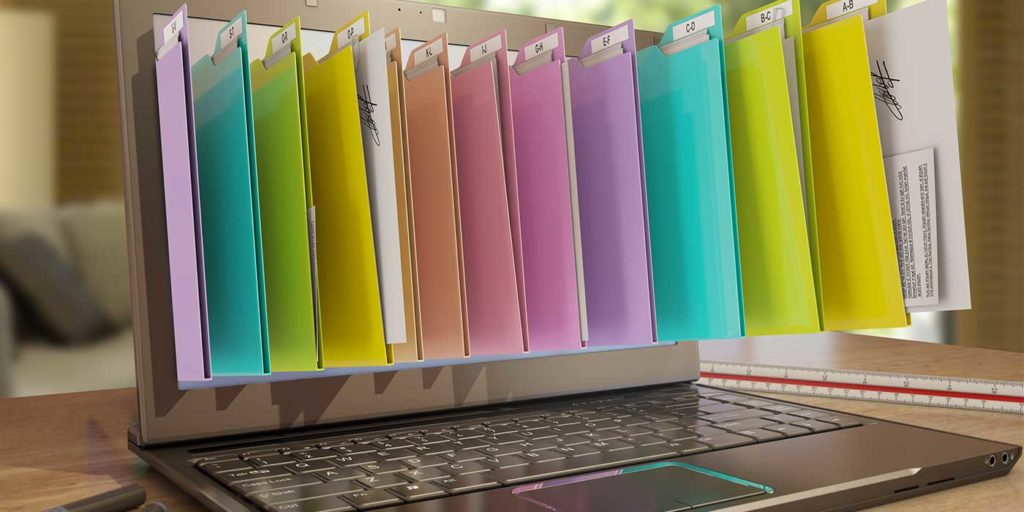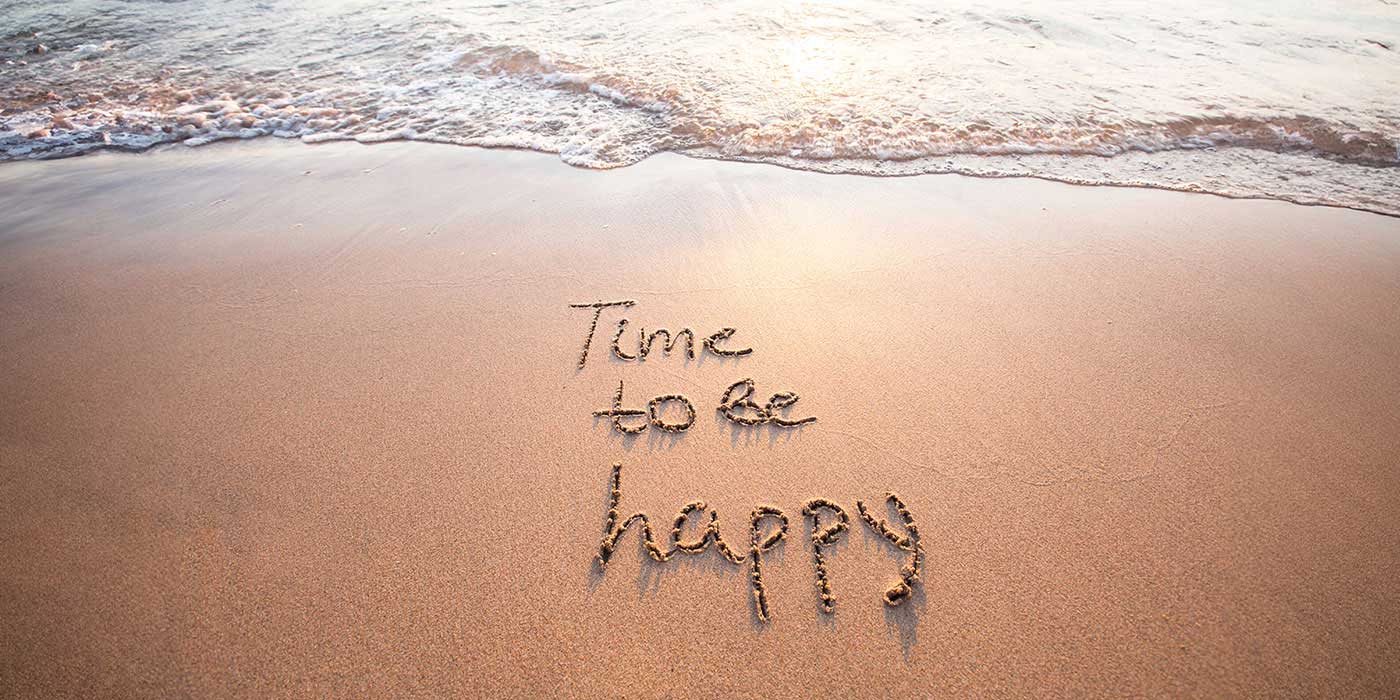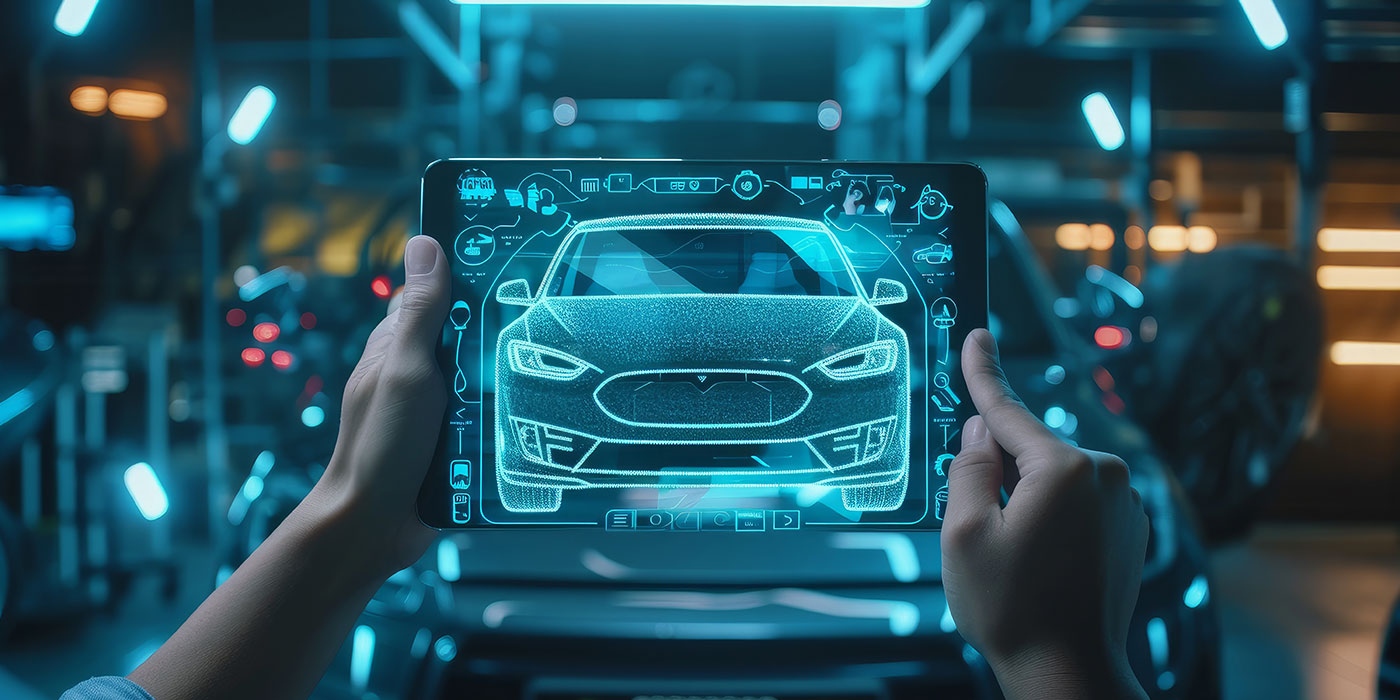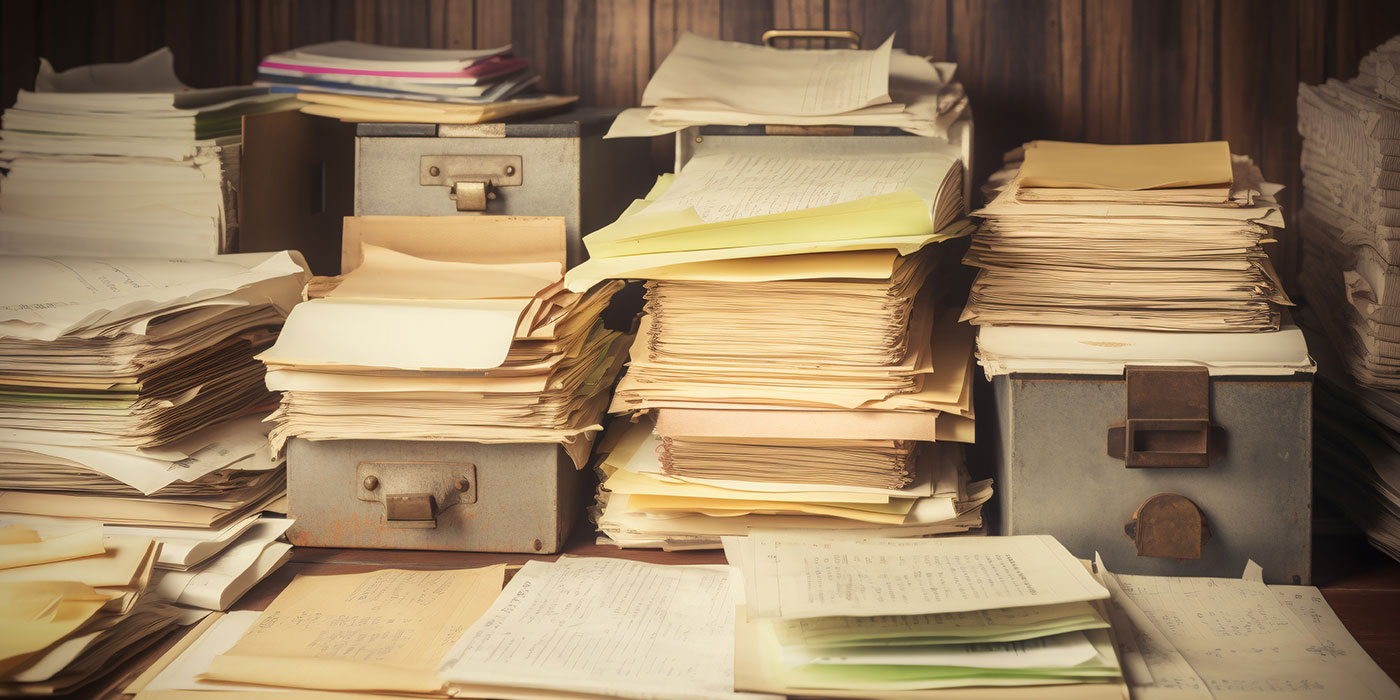By Andreas Rivera, marketing content writer for eFileCabinet
There’s no shortage to the everyday stresses of working in a high-pressure, fast-moving office. There’s always some kind of redundant, busy work giving you a headache.
With digital document management, you can make some of the most common office headaches go away and let you get back to more important work.
1. Stacks of Paper Cluttering Your Desk (or Desktop)
You have a basket on your desk labelled “To Do” filled with forms, invoices, etc. that need to be processed or archived. It’s simple work to accomplish, but time-consuming. You’d rather be working on bigger projects, but falling behind on the paperwork means that basket starts overflowing. It’s not limited to physical paper. Plenty of people also have document folders or even desktops on their computer that feature hundreds of unorganized files that need to be sorted in a compliant manner.
It’s time to streamline that busywork. Rather than manually sorting your documents into the system, turn to automation. Whether you’re handling physical paperwork or digital files, optical character recognition (OCR) is capable of making the task of filing exponentially faster. This is accomplished with intelligent OCR that uses templates of your most common forms to collect the data and automatically route them to the right location in your document management system. With the right scanner, you can digitize your documents in bulk.
2. A Client Requires an Old, Obscure Document
A client (or a coworker) requests a specific document, but you immediately don’t know where it’s located. Now it’s time to go file cabinet diving. For all you know, it may not be in the filing cabinet, but on someone’s desk, or misfiled in a random binder. Just as frustrating is when the document is a digital file, but you don’t know the file name, so searching and browsing for it is difficult. This is why a central repository for all documents is necessary.
Filing documents into a document management system means being able to find your files fast, even if you don’t know the file name. Documents filed with metadata means being able to search for whatever information you’re looking for, and full-text search allows you to find your docs with just a few search terms you know are within the content of the document.
3. Processes Taking Too Long
Do many of your tasks get held up because you’re waiting on others to do their part? Sometimes you may not even know who it is you’re waiting on. Whether you’re waiting for an approval or someone to leave feedback, simple tasks can get complicated when there’s a line of coworkers that need to be involved.
Efficient communication and workflow are essential for any work to get done, and adding automation to the equation can completely change the way things get accomplished. Document management is capable of intuitive workflow tools that can route documents to the right people and notify them of the task they need to complete. You can also have an overview of how your workflows are proceeding, giving you insight into how well your processes are working and where they keep getting held up.
4. Too Many Repetitive Tasks in the Day
If you’re in charge of creating new records, whether it’s for new employees, payroll, benefits or projects, it can be frustrating and redundant to have to recreate the same folder structure each time with all the corresponding folders and files. This is why folder templates for digital records are so necessary. However, even if you create a template that you can copy and paste, a normal desktop folder doesn’t come with the necessary security and compliance policies your records need.
Use templates to not only craft templates for your filing system, but also add the necessary security settings that will be applied whenever you use the template. You can also add common files and forms that will be copied each time the template is used. Best of all, if you need to make changes to the folder structure, the edits you make can be applied to all folders that use that template.
5. Preparing for an Audit with Digital Files
It’s a fact that audits are stressful. Depending on the compliance standards required, audits can come with hefty fines and other penalties, so it’s in any office’s best interest to ensure that all of their records are up to standard. The other reason audits are such a pain is because they can take a long time to complete. It’s an auditor’s job to dive into an organization’s archives to review records and ensure everything is accounted for and organized according to specified standards.
Invest in a system that can create a specialized account for the auditor to give them access to all the pertinent files they need to review, and secures all other data. Auditors have visibility into all file versions and can check if a file is protected with all the necessary policies such as retention and write once, read many (WORM). So rather than giving them the key to your filing cabinet, you can give them a password instead.
6. Need to Haul Paperwork into the Field
If your job involves you hitting the road and doing work in the field, but still requires access to certain documents, you may find yourself hauling a big box of files wherever you travel.
For efficient, secure access to your documents anywhere you need, cloud storage is a must. If protecting your clients and essential data is a priority, then you need a document management system that is accessible through the cloud and secured with bank-level encryption.
Andreas Rivera is a technology writer with experience in both reviewing and marketing tech services and products. His areas of expertise include writing about B2B, SaaS companies and how they best address the pain points of businesses. Since early 2019, he has been the marketing content writer for eFileCabinet and has become well versed in how document management software helps businesses reinvent their manual processes and spur growth.